When it comes to promoting a business on social media, Pinterest is rarely the first option that comes to mind. Most often, marketers focus on more common platforms like Facebook, Instagram, and LinkedIn, according to The State of Social 2018 Report.

WHY YOU SHOULD USE PINTEREST FOR YOUR BUSINESS
However, if you have been excluding Pinterest from your marketing strategy, you’ve been missing out! Pinterest is a social network with 175 million monthly active users. 81% of its users are female, with 60% of new signups also being women. Furthermore, millennials use Pinterest as much as Instagram. And if you aren’t convinced yet, here’s the last important fact you should remember: 2017 eMarketer stats show that only Facebook outperforms Pinterest regarding influencing US social media users to make purchase decisions.
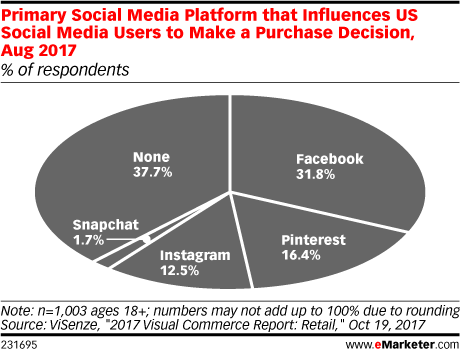
As you can see, while Pinterest might not seem like all that much, it really is a powerful marketing tool. Of course, like all other social media, Pinterest has its specifics and might not be useful for every business. Why? Because just like Instagram, Pinterest is very visual. Therefore, if your business can create relevant visual content, you can benefit from this platform. This doesn’t mean you have to represent a creative company like a marketing or design agency. If you do anything related to food, clothing, or other products that are physical and photogenic, you should give it a go.
However, not all businesses are focussed on aesthetics. Let’s take a law office for example. Sure, your marketing team can come up with some visual content, but will it look natural, fun, and relevant to the business? We doubt it.

HOW TO MAKE PINTEREST WORK FOR YOUR BUSINESS
If you believe your business will benefit from using Pinterest, you need to know how to use it to your best advantage. Here are some tips to make the most out of your Pinterest marketing strategy.
1: SET UP A BUSINESS ACCOUNT
This tip might be obvious, but that doesn’t mean it should go without mentioning. If you are using Pinterest to promote a business, a business account is the natural option. It’s free, but it still gives you access to an important feature, Pinterest Analytics, which could do wonders for your strategy. After you set up an account, be sure to fill out your profile. Pick a custom username, upload a profile picture, and don’t forget to write an appealing and concise summary describing your business. Also, go to the security settings to turn on two-factor authentication for advanced safety.
2: ADD SAVE BUTTONS TO YOUR WEBSITE
It’s always good when people save your pictures on Pinterest, so your goal is to make it as easy for them as possible. Sure, many Pinterest users have a “Pin It” widget installed to their browsers already, but you still need to think of those who don’t have it. Therefore, be sure to add special save buttons to your website using the Pinterest Widget Builder. You can pick either automatic (a button will appear on every image on the site) or hover (a button will appear when someone hovers the mouse over the photos). You can also add the buttons to specific images only.

3: CREATE GREAT VISUALS
As we mentioned above, Pinterest is all about high-quality images. So, if you want to succeed on this platform, you better create some good ones. If you cannot do this on your own, select images from stock photography websites like Unsplash or Pexels. If you can create your own imagery, do your best to make it not only visually appealing, but also personal. A picture of boots won’t be as attractive to Pinterest users as a picture of someone wearing these boots. Don’t forget to optimise for small screens as well. After all, 80% of Pinterest users view the app on their mobile devices. This means that your image shouldn’t be taller than 1560 pixels; otherwise, it will get cut off.
4: ORGANISE THE BOARDS
If you intend to post a lot of diverse content like trends, product photos, blog posts, infographics, or DIY tips, you will also need to organise it well. The best (and really the only) way to do it right is by creating pinboards for each type of the content. And if you want to add a personal touch and make your brand more memorable, consider coming up with some clever names for these boards. Just make sure that the keywords you select are both searchable and relatable to your business. Don’t neglect the descriptions as well. Unlike names, they shouldn’t be funny and catchy; your goal is to make them informative. Explain what each board is about and how it aligns with your brand.
5: BE CONSISTENT
Just like with all other social media, Pinterest requires you to work not only on the quality of your posts, but on consistency as well. The golden rule is to pin every day. It’s great if you can manage to create 11 pins per day as recommended—but even if not, try to at least post once daily.

6: GET SOCIAL
Do you want better reach? If yes, you need to interact with other users, both businesses and private users. Therefore, find some time to get social as well. The safest way to do so is by following a couple of boards related to your industry—those created by brands and businesses that aren’t your direct competitors. You can also try creating group boards and inviting other users to contribute. Making Pinterest work for your business might require some time, but if you remember the tips listed above, you will succeed in creating a strong foundation. Just stay consistent, focus on creating great content that aligns with your brand, and don’t neglect the Pinterest Analytics tool. After all, it’s one of the best and most simple ways to measure your progress.

