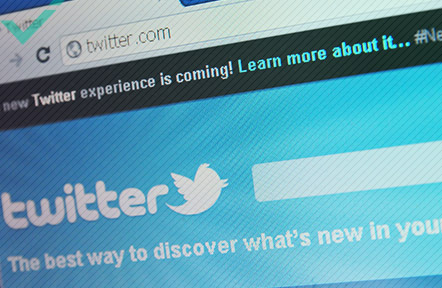The importance of SEO cannot be undermined. This year, 61% of marketers said that growing their organic presence and improving SEO were their top inbound marketing priorities. So, if you run an online business or plan to start one, keep in mind that your competitors most likely fit in this 61%. That’s why you definitely need to take SEO seriously. However, what does taking SEO seriously mean? There are plenty of businesses that focus on crafting high-quality content to improve their SEO, and they are on the right track to some extent. Content matters a lot, but it’s also the details that matter. Seemingly small details like image optimisation may not appear like something to concern yourself with; however, the power of an image reveals just how important it is to place and format them correctly.
WHAT IS IMAGE OPTIMISATION?
Image optimisation is a process of making images suitable both for the audience and for SEO. For instance, uploading high-quality full-size images might seem a good idea, but in fact it can affect the loading speed of a page both on PCs and mobile devices, making it harder for your audience to view your site. Neglecting alt tags and not paying attention to the names of your images won’t necessarily harm your audience, but it will limit the amount of traffic you’re capable of bringing in. Learning all these details might take some time, but the result will be superb. Here’s how proper image optimisation can benefit both your website and your business:
- It helps drive huge amounts of traffic from Google and Pinterest
- It increases the SEO score of your posts
- It helps you get more backlinks (assuming you create custom images that get lots of shares citing your website as a source)
WHICH IMAGES TO USE AND WHERE TO FIND THEM?
If you cannot create your own images (by taking photos or designing the images using graphic editors), here are some options for you.
1: IMAGE STOCKS
Unsplash offers a variety of images free for personal and commercial use. Pexels does the same. Pixabay has both free and paid images available, and so does iStock. All you have to do is to pick a stock that suits you the most.
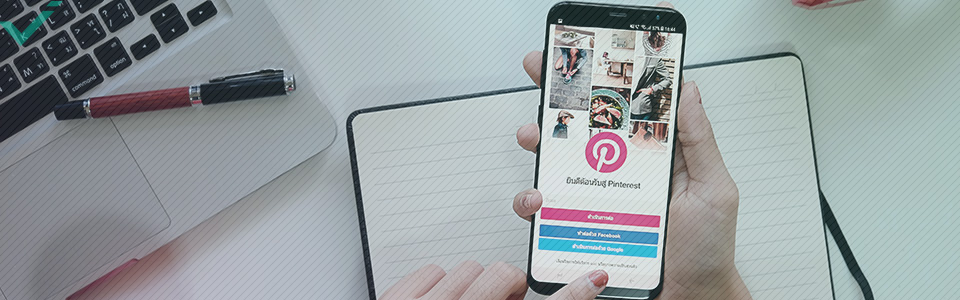
2: FLICKR
Flickr is a photo website that also offers both free and paid photos for anyone interested. Just make sure to pick the ones posted under Creative Commons license to use them legally and for free.
3: ONLINE GRAPHIC EDITORS
Online editors like Canva or PicMonkey might seem trickier to master. However, they are in fact very easy to use and don’t require the advanced knowledge of other graphic editors (or any knowledge at all). Such tools are irreplaceable when it comes to crafting header images or just some unique images for your posts. When choosing images from these sites, do your best to avoid those that obviously look like stock ones. And if you can create images on your own, you should definitely opt for that route first.
HOW TO OPTIMISE IMAGES FOR SEO
1: NAME THEM WELL
Regardless of whether or not you create your own images, you need to make sure that their name matches their context. Why does it matter? Because this allows Google to know what the image is about without even looking at it. Furthermore, you should optimise the names to be keyword-rich, encouraging search engines to rank them higher in Search Engine Results Pages (SERPs). Therefore, images with standard names like DSC4724.jpg should be avoided at all costs. Use actual words and try to separate them with hyphens. Though technically there’s nothing wrong with image names written without spaces (like “optimisingimagesforseo.jpg”), it’s still better to pick a more legible format (like “optimising-images-for-seo.jpg”).
2: PAY ATTENTION TO IMAGE SIZE AND FILE SIZE
Let’s focus on file size first. Big files can take too long to load, which can affect the overall loading speed of your site. That’s why it’s important to reduce its size. Though this can be achieved by resizing the image, this isn’t always the best option, especially now that many people use high-quality screens and retina displays. Therefore, instead of changing the size of the image itself, try removing some unnecessary data from the file. You can do so by using websites like Kraken.io and JPEG.io or ImageOptim tool. What about the size of the images then? Should it remain original as well? Not necessarily. Sometimes it’s important to use large images to impress the readers, and sometimes smaller ones will do just fine. Be sure to take the content area width of your blog or site into consideration. It’s always better to resize the image to how you want it displayed. You can do so using online tools like PicMonkey or PicResize.

3: CHOOSE THE RIGHT FILE TYPE
Most of the images uploaded to the Web come in one of these three common file types: GIF, JPEG, and PNG. JPEG is probably the most common one. It has been around for ages and is considered the standard file format for the internet. Its main perk is that JPEG can be compressed considerably without losing much of the image quality. GIF supports animation, as we all know. However, it can be used for static images as well. It’s best to use GIF for simple images that consist of just a few colours (like icons, decorative images, etc.).
As for PNG, it is considered a great alternative to these two formats these days. PNGs support more colours than GIFs, and don’t lose their quality like JPEGs. They have only one flaw: their file sizes are still much larger than JPEGs. Furthermore, it also depends on the type of a PNG file: PNG-24 is three times larger than PNG-8. Summing this up, JPEGs are still the best choice in many cases. They work well in e-commerce, providing the best quality for the smallest file size. PNGs can be a good alternative, assuming they are small in size. GIFs are best reserved for decorative images, icons, and thumbnails.
4: PAY ATTENTION TO ALT TAGS AND TITLE TAGS
We’ve already talked about alt tags on the Yuqo blog before. They are added to images to describe them in cases where the images aren’t displayed to visitors, or if the visitor is unable to see them. Such tags make it easier for visually impaired people to understand what the images are about. Furthermore, alt tags are used by search crawlers to identify and rank your content, benefitting your SEO greatly if done right. Be sure to make the description as accurate as possible (not just “dog”, but “dog wearing yellow coat”, for example). The more relevant the description is, the more search engines deem an image important.
What about title tags then? Most people don’t bother with them much, simply copying the alt tags into a title. However, it might be better to leave them out altogether these days. Why? Because the main reason title tags are used is to help the reader understand what’s in an image. However, this information isn’t displayed properly and equally on all browsers and devices. For instance, some browsers won’t display a title text unless you hover over the image with your mouse, which makes the text invisible for keyboard and tablet users. Therefore, it’s always better to describe an image in the main article text instead of relying on the title text.
5: USE SITEMAPS
Image sitemaps increase the chances of images getting indexed. Search crawlers are unable to crawl images that aren’t called out specifically in the source code of the page. Therefore, even if this doesn’t guarantee that the images will get indexed by Google, listing unidentified images in an image sitemap could still help the crawlers identify them, improving your SEO. There are a couple of ways to do that. One is by submitting the sitemap to Google with the help of the Search Console. The other is by inserting the following line in the robots.txt file to show the sitemap path: Sitemap: http://yourwebsite.com/sitemap_location.xml
6: USE CAPTIONS
Using captions isn’t a strict rule, however, they can improve image SEO in some cases. How exactly? By enhancing scanning. When people scan an article, they pay attention to the headings, images, and captions. In fact, they often read captions more than the body itself, so incorporating them could possibly help you engage more visitors. The important thing here is to add captions only when necessary. Some of the images don’t need any further explanation. Keep in mind that some captions would make sense to the visitor, while others might lead to confusing over-optimisation.
YOUR BUSINESS CAN BENEFIT FROM IMAGE SEO
Image SEO might seem a complex thing to master. However, in reality it’s just a number of rules you need to follow in order to achieve better results. We hope that this article helped you understand how to use images to improve your SEO!