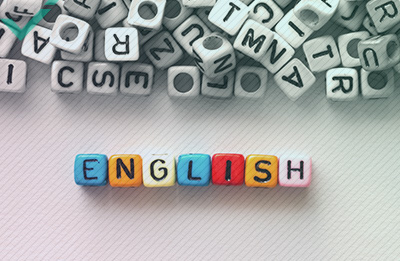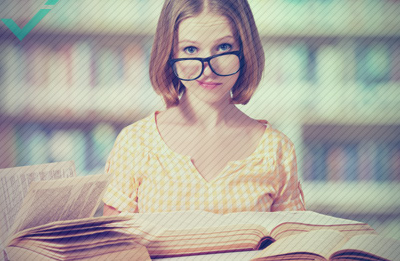SEO METRICS & HOW TO MEASURE YOUR IMPACT
Most companies track basic elements of SEO like traffic and rankings. In a super competitive marketplace, this information might be handy, but it is not enough if you want to be a leader in your field. There are a number of extra core data points that need to be included in a comprehensive SEO measurement plan. Accurate campaign tracking and data analytics help you make the best marketing decisions for your business. Before spending good money on digital initiatives, observe these 10 key data points to help guide your strategic direction.
1: TOTAL KEYWORDS
Your website will rank for a number of keywords. This organic reach is a representation of almost all of the keyword rankings in the top 100 Google search results. Traditional media like TV and radio use reach and frequency to sell advertisements. Observing a positive trend in reach means you have a greater footprint on Google. This translates to reaching new users and potential customers.
Online tools like SEMrush provide basic SEO reports for free. Once the page has loaded, it is as easy as typing in your URL and clicking “Start Now.” Your domain will be auto-populated in the box on the next screen. Simply select “All Reports” from the drop-down and choose “Organic Research.” What follows is a trendline chart displaying all the keywords you rank for in the top 100 Google positions. Hovering over any line will display a breakdown of keywords by position.
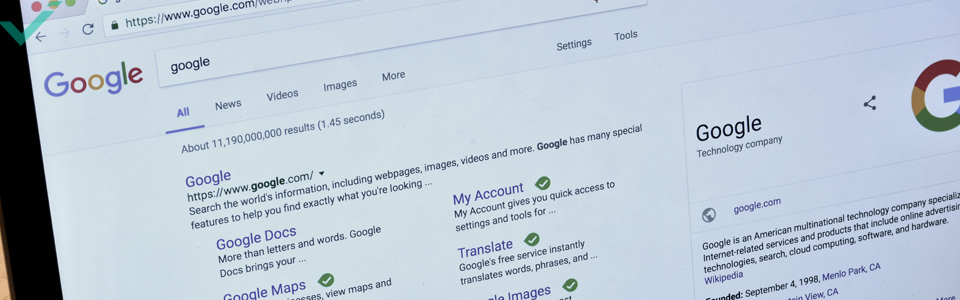
2: ORGANIC TRAFFIC
Organic traffic is the traffic that comes from organic search results due to keyword rankings. It is a representation of the amount of traffic your website is receiving passively through search engines. This number is easily retrieved from Google Analytics. Simply go to Acquisition > Overview.
3: REFERRED TRAFFIC
Referred traffic represents the amount of traffic that comes from websites outside the primary domain or subdomains of the primary. Growth in your referral traffic is an indication of the number of visits you are receiving from links on other websites. These include the socials and website links. Referral traffic is a good indication of your content value, link-ability, and performance of your content marketing strategy. These figures are also available in Google Analytics. Simply go to Acquisition > All Traffic > Referrals.
4: DIRECT TRAFFIC
Direct traffic is the number of visits your website receives when your URL is typed directly into the address bar. This is often the result of efficient marketing campaigns or heightened brand value and awareness. The more aware a user is of your brand or business, the more likely they are to skip Google and type your URL directly into the address bar. This figure is again available via Google Analytics. Go to Acquisition > All Traffic > Channels.
5: SOCIAL TRAFFIC
Social traffic is an indication of traffic being linked to your website from social networks like Twitter, Facebook, Tumblr, etc. Essentially, it indicates how well your social media campaigns are working for you. Growth of social traffic means users are valuing your content and are sharing it across networks. These numbers are available through Google Analytics. Simply go to Acquisition > Social > Overview.

6: TRAFFIC BY WEBSITE SECTIONS
Exactly as it sounds, this metric determines how well each section or page of your website is performing. Based on specific data requirements, segmenting traffic by sections can help you understand where your website performs best. Analysis helps spread that winning formula across your whole website and improve overall performance. This data are available in Google Analytics, but you will need to set up some filters to see the performance of each page. If your website has /different pages/ in the URL, then first go to Behaviour > Site Content > All Pages in Google Analytics. This will return a list of all the URLs that are receiving traffic. Above the list, there will be a white bar with several choices. Select the blue highlighted “Advanced.” This will render a page where you can filter your datasets using different criteria.
7: YEAR OVER YEAR TRAFFIC
Year over year (YOY) tracks traffic from one year to another for selected date ranges. Ideal for the brand or business that trades seasonally, direct comparisons can be made for the same period each year. In Google Analytics, select the date option in the top right-hand corner. This will prompt a drop-down calendar. Select the initial dates you would like to compare. Then select “Compare to.” Select “Previous year” for last year’s comparison, or customize to suit your needs.
8: CONVERSION RATE BY SOURCE/MEDIUM
This reveals to you the source and/or medium that is contributing the most or least to conversions. A vital part of any marketing strategy is knowing where your conversions are coming from. Identifying the channels that generate the best ROI helps shape strategy. Refer to Google Analytics and select Conversions / Goals / Overview. From here, there is an area where you can select Source / Medium. Once selected, you will see your goals segmented.
9: RANKINGS FOR PRIORITY KEYWORDS
The term “approximate” is what makes rank tracking and its value a controversial subject. Rank tracking can be volatile as rankings vary slightly at all times. Your website rankings are the “approximate” location of a page ranked for a specific keyword. You can get these figures from any ranking tool. You must be deliberate and only manage keywords on which you have actual data. Avoid spending time managing vanity keywords and those you think it would be cool to rank for. Focus on the keywords you most want to rank for.
10: PAGE SPEED
Page speed can be described in two ways. Either it is the page load time, which is the time it takes to fully display the content of any given page; or it is the time to first byte, which is the time it takes your browser to receive the first byte of information from a server. Page speed significantly influences SEO value and User Experience. SEO value can be adversely affected by slow page speeds. Google has made it quite clear that page speed does influence rankings. Slow loading pages will suffer from low user engagement, which will negatively impact ratings. Users leave websites that take too long to load. A number of page speed studies have shown that conversion rates drop for slow loading web pages. Pages that loaded quickly demonstrated significantly increased conversions and boosted sales.
There are a number of platforms that can offer these data. Google has Page Speed Tool, which analyzes specific pages and recommends ways to increase speed. Google Analytics also has data on the behaviour of your page. Go to Behaviour > Site Speed > Page Timings. Tracking your marketing efforts online can produce useful and insightful data. As part of a comprehensive SEO management plan, these 10 core metrics will improve your approach to future marketing strategies.